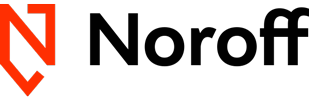Admission process
Information regarding admission requirements can be found on this page.
Information about how to apply can be found on the admission page.
Information about application deadlines can be found under the Admission tab and on the Application process page.
Information regarding the application processing can be found The Application Portal. It is also where the applicant must upload documentation.
Normally, there is a 14-day response deadline for study offers at Noroff. However, there may be a shorter response deadline in cases where there is a waiting list or when the study start date is approaching quickly. In such cases, you will receive specific instructions regarding the deadline. It is important that you accept the study offer well in advance and at least before the deadline expires, to avoid the risk of your offer being canceled.
If you have previously completed a course that corresponds to the current first year at Noroff you will have the opportunity to apply for accreditation of this education and begin the second year.
We can accredit former education from other educational institutions
If you are able to document relevant skills, you can, after securing a study place, apply for accreditation from previous education. We can accredit the program from other schools who have an equivalent curriculum. We will consider each application individually and contact you for a conversation. You will then have the opportunity to meet a lecturer who will have a closer look at your expertise.
Previous work and documentation
Documentation from previous studies must be submitted in addition to a high school / secondary school diploma. In addition we will also ask you to bring a portfolio or showreel to present.
Study contract
The study contract will automatically be signed when you accept the offer of enrollment. When you accept the offer from Noroff, you agree to the content of the study contract.
When you accept a study place at Noroff, you will automatically receive a cancellation form. Norwegian law requires a repent period of 14 days from the date the agreement is signed. During this time you can cancel the contract by submitting the form.
School regulations
NOKUT and FFF
NOKUT (Norwegian Agency for Quality Assurance in Education) is a government agency that ensures the quality of the various schools in Norway. NOKUT oversee and encourage the development of quality education at Norwegian universities, university colleges and higher vocational schools. All courses offered at Noroff University College, Noroff Higher Vocational College and Noroff Online Studies are accredited by NOKUT.
- A standardized study contract prepared in cooperation with the Consumer Ombudsman.
- Joint appeal board which satisfies one of NOKUT's requirements for approval.
- A common template for regulations for higher vocational colleges approved by NOKUT.
Student life
The students at Noroff have established independent student organizations in Kristiansand, Bergen and Oslo. This are independent organizations run by and for students at Noroff. Membership is voluntary.
Noroff Stavanger have not yet established an independent student organization.
We recommend that you start looking for accommodation early. Noroff does not have any special arrangements with student housing. Students usually rent flats, apartments or housing found on the private market. www.finn.no and www.hybel.no are recommended sites to search for local housing. Noroff students at Noroff Oslo have the right to seek residence at Anker Studentbolig. Noroff Oslo also has access to student residences through Campus G12.
Students at Noroff University College and Noroff Higher Vocational College Kristiansand can apply for student housing through the Student Association of Agder (SiA).
Yes! Ask for student discount on your travels.
This also applies to students of higher vocational education: In a letter to the nation's counties the Ministry of Transportation specifies that students at the country's higher vocational colleges have the right to a student discount when using local public transportation. If the driver or conductor has doubts, you can produce the contents of this link as evidence to support your request.Social activities
The student union Noroff Studentforening (NSF) organizes the mentor week NorON in the start-up period of the school year. The program for the mentor week is posted on this page and Noroff's facebook page before school starts. There is no mentor week for students at Noroff Online Studies.
Noroff University College and Noroff Higher Vocational College in Kristiansand organize a mentor week in cooperation with the Studentsamskipnaden i Agder (SiA) and in connection with the school year start-up. Read more about the Studiestartfestivalen at www.sia.no.
Noroff organizes The Golden Egg in Oslo, Bergen, Kristiansand and Stavanger. Read more here.
School opening hours
Equipment and books
It may be possible for students to loan equipment for assignments done outside of school. This is dependent on the equipment not being used for commercial purposes and that the equipment is available for others to use during that current period.
You can find the requirements under each specific program page, and here.
Bachelor’s in Cyber Security/Applied Data Science/Digital Forensics
As an online student you are required to purchase the required equipment and software. As a Campus student the required equipment and software is available for use.
Required Equipment
- A reliable internet connection
- Headphones or headset – with a microphone.
- Webcam.
- 2 USB Drives with 8-16 GB storage.
- PC/Laptop with the following specifications:
- Microsoft® Windows® 10 or 11.
- CPU: Intel i5 (64-bit Intel® or AMD® multi-core processor is recommended)
- GPU: Nvidia GeForce GTX (GeForce RTX 3070 is recommended)
- RAM: 16 GB (32 GB recommended)
- Storage: 500 GB (SSD/NVMe is highly recommended)
You must have full administrative privileges to install and manipulate all aspects of your computer. The minimum requirements apply to all who purchase/use their own machine. This may not be an Apple Mac, as these systems are not compatible with the required software.
Recommended Equipment
- 1-2 additional USB Drive with 1-4 GB storage
- 2 monitors, or 1 ultrawide screen
- 1 additional storage drive (Minimum 1 TB is recommended)
Required Software
As a student you will be provided student licences, until then you should explore the software.
Many students find that the use of Windows is a good starting point to allow them to develop the skills to configure alternative operating systems. Several tutorials will require access to a Windows operating system (either as a host or as a virtual machine).
Bachelor in Interactive Media - Games/Animation
Required Equipment:
- A reliable internet connection.
- Headphones or headset – with a microphone.
- PC/Laptop with the following specifications:
- Microsoft® Windows® 10 or 11.
- CPU: 64-bit Intel® or AMD® multi-core processor with SSE4.2 instruction set.
- GPU: Geforce RTX / GTX, or Radeon Pro W (Minimum Nvidia Geforce GTX 970 or Radeon FirePro).
- RAM: 32 GB RAM (Minimum 16 GB).
- Storage: 500 GB (SSD/NVMe is highly recommended)
Recommended Equipment:
- A Wacom Drawing Tablet
- 2 monitors, or 1 ultrawide screen
- 1 additional storage drive (Minimum 1 TB is recommended)
- Webcam
Required Software:
As a student you will be provided student licences, until then you should explore the software.
- Microsoft Office
- Autodesk Maya
- Substance Painter
- Adobe CC / CS6 (or own choice of painting application with layers).
- zBrush core
Some software and tutorials may require access to a Windows operating system (either as a host or as a virtual machine) to function optimally.
Network and System Administration/Network and IT Security:
It is vital that your PC or Laptop Central Processing Unit (CPU) supports Virtualization. Most modern CPU's support this.
We recommend at least 16 GIG of RAM and 1TB of fast storage (SSD, NVME, etc.)
We do not recommend Apple Silicon processors (M1/M2, etc.) or any ARM (Snapdragon Elite X etc) for your studies due to Virtualization compatibility issues for certain Operating Systems; specifically the lack of ARM based Microsoft Servers that students can use.
Intel and AMD CPU's are good options and recommended.
3D Design and Animation/3D Game Design/3D Film Production/VFX - Visual Effects:
We recommend using a workstation instead of a laptop, and it should be a newer machine that can handle the newest of games.
In addition, the following is recommended:
Two monitors.
Storage: SSD (512 GB).
32 GB RAM (Minimum 16 GB).
Microsoft® Windows® 10 or Apple® Mac OS® X 10.13.x or higher OS.
64-bit Intel® or AMD® multi-core processor with SSE4.2 instruction set.
Geforce RTX/GTX, or Radeon Pro W (Minimum Nvidia Geforce GTX 970 or Radeon FirePro).
Technical Design with CAD/Digital Prototyping:
We recommend a workstation instead of a laptop (mostly because of functionality and price).
In addition, the following is recommended:
Intel i7 processor.
Microsoft® Windows® 10
Graphics Card 2060 RTX or better.
Minimum 16 GB RAM
Storage: SSD with minimum 256 GB storage, or a smaller SSD in co-operation with a larger spinning disk.
It is also recommended that you have 2 high resolution monitors and 3Dconnexion SpaceNavigator.
We recommend PC over Mac because some of the required software is not supported by Mac.
UX Design/User Interface Design/Front-end Development/Graphic Design:
Minimum specifications:
500 GB Hard Drive (or 250 GB + cloud storage like Dropbox/OneDrive/Google Drive (recommended)).
8 GB RAM.
Core i5 processor.
Both PC and Mac can be used (Graphic Design/UX Design mostly use Mac, Front-end Development both PC and Mac).
Digital Marketing
Minimum specifications:
500 GB Hard Drive (or 250 GB + cloud storage).
8 GB RAM.
Core i5 processor.
Smart-phone with good quality camera.
Both PC and Mac can be used.
Video Marketing in Social Media
We recommend the following:
500 GB Hard Disk (possibly 250 GB + cloud storage).
8 GB RAM (16GB for 4K and HD)
Core i5 processor.
Smart phone with good camera.
Both PC and Mac can be used.
Headset
Mid-range video camera
Mid-range microphone
Mid-range lighting equipment
Applied Machine Learning
If you are on PC or Mac, choose an operating system you’re familiar with, and a computer fast enough to train and test machine learning models. Recommended specs:
- i5/i7 processor or equivalent
- 8GB RAM
- 500 GB HD
- External storage (HD or cloud storage e.g. iCloud, DropBox etc.)
For on-campus students at Noroff Higher Vocational College, PCs and Macs are available in labs and other rooms where use is required. Most students choose to have their own laptop, or a computer at home.
For students in digital marketing, graphic design, UX design and front-end development, it is desirable that students acquire their own Mac / PC. There are also stationary machines on campus that can be used by campus students.
Students at Noroff Online Studies need to provide their own computer equipment, Internet access, software licenses and other materials that meet the requirements listed on the program page.
Students at Noroff University College have access to Mac / PC lab on campus. We advise students to have their own PC / Mac at home as well.